About Jutro Web Apps
Jutro Web Apps is a management application served as part of Guidewire Home. It enables the creation of Jutro apps from starting templates, application deletion, and application management. Jutro apps are web applications created with the Jutro frontend framework and deployed to content delivery networks (CDNs).
Jutro Web Apps is part of Jutro Digital Platform. The following image shows you what the tenant view looks like when you log in to the Jutro Web Apps page.
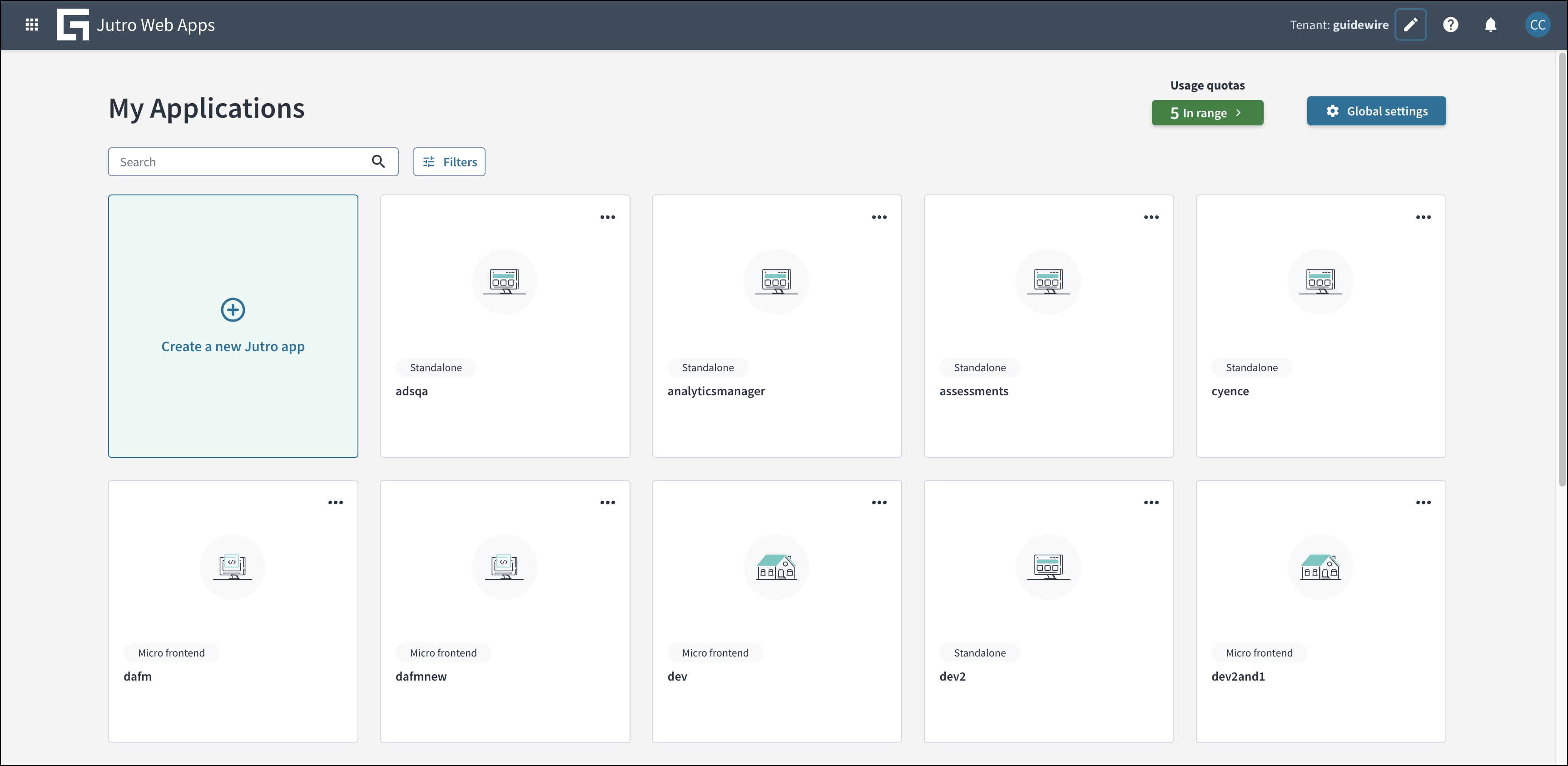
Understanding the Jutro Web Apps tenant view
The tenant view shows all apps created by users within that tenant. Each app is displayed in its own card that shows details about that app. At the top of each card, you can see the app name and at the bottom right you can see the app's source code page and build management page. Based on what information was added when creating the app, you may also see the creator's name and email address, the date the app was created, and the template used when creating the app. There is also a filter button at the top of the page that you can use to filter the apps.
There are a number of filters you can use:
- By star systems
- By the template that apps use
- By creators of the apps
- By the date created
At the top of the page, you can also see metrics about the apps deployed in your tenant. You can see the total number of apps, together with the maximum amount of apps that it is possible to create in this tenant.
Accessing Jutro Web Apps
You must have access to the "Jutro Web Apps" tile in Guidewire Home.
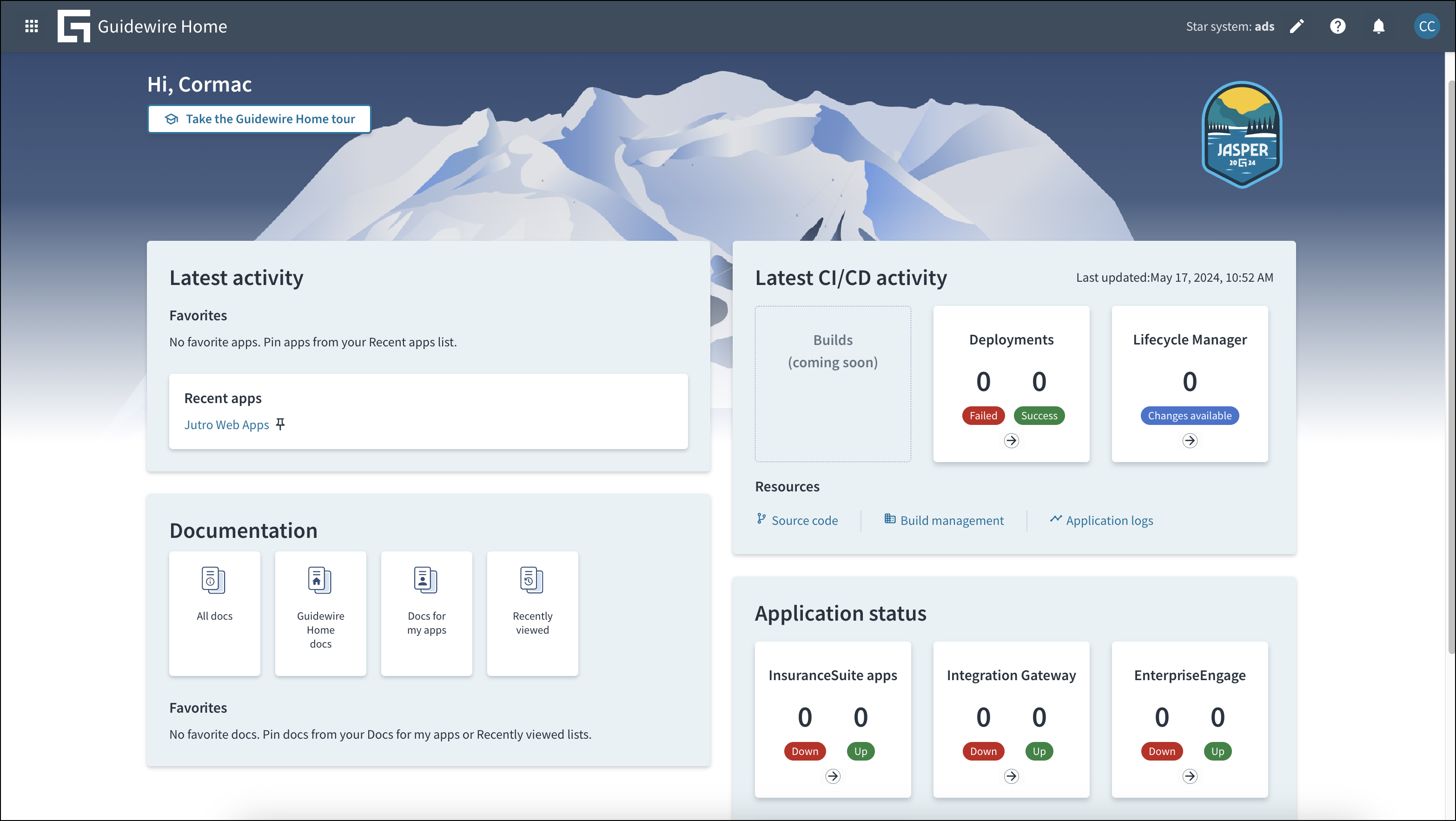
To get access, you must submit a Cloud Ticket so your tenant roles are configured appropriately. You can find directions for this in Accessing Jutro Web Apps.
After that, you can get to Jutro Web Apps by clicking on its tile under System Administration.
Provisioning and managing Jutro apps
The landing page shows a list of existing applications.
From this page, you can click on the "Create a new Jutro app" button to navigate to a form.
This form will provision a new application when you submit it and you will be sent back to the list of the applications.
For more details, see create a Jutro app.
You can learn more about Jutro application development, including release notes, here.