Workflow example
You can manage Integration Data Manager configurations using either the administration user interface, or the REST API. Use the administration user interface to grant access to the pool for the Integration Gateway app.
Visualization of an example data flow
The following image shows an example of how data might flow between a third-party system of data, Integration Data Manager, and InsuranceSuite applications.
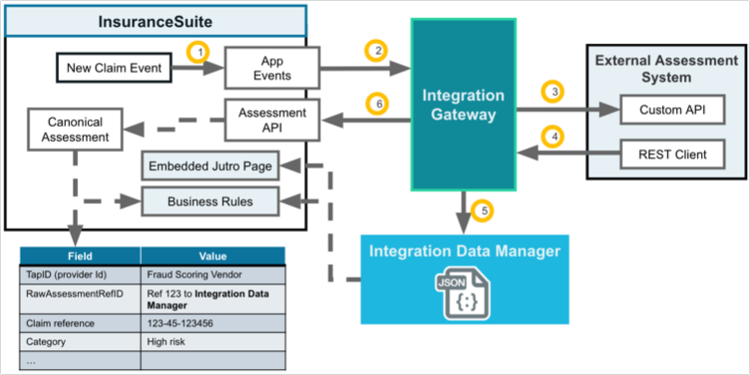
- ClaimCenter uses Integration Gateway to make a request to an external assessment system to get rich assessment data. This assessment data can then be displayed in a screen in ClaimCenter.
- InsuranceSuite App events are triggered when a new claim is created, or a claim is changed in ClaimCenter.
- Integration Gateway delivers these events and related claim information to the external assessment system using the external system REST API.
- The external system returns a JSON assessment.
- Integration Gateway stores this full JSON assessment data that comes back from the external assessment system into Integration Data Manager.
- Integration Gateway stores the summary of the assessment information in ClaimCenter using the ClaimCenter Assessment API. This is a standardized set of fields predefined by Guidewire and it is standardized for all claim assessments.
Design time
- Fulfill prerequisites:
- Submit a Support case to enable Integration Data Manager.
- Create a draft package.
- Set up configuration resources, including the pools and schemas that organize
the documents to be stored. Do this using the administration user interface.
- Upload a JSON schema for the pool. Enable validation of document written
to the pool (if required).Note: If a JSON schema is not available, use a file with an empty schema containing
{}. - Grant one or more Integration Gateway apps access to the pool through the administration user interface Pool Detail screen.
- Upload a JSON schema for the pool. Enable validation of document written
to the pool (if required).
- If a schema needs changes, update it using the administration user interface or the Integration Data Manager REST API.
Run time
- The Integration Gateway app retrieves documents from the third party source, and stores a JSON representation of those documents in the pool.
- Each document must comply with the schema for the pool. If a document does not comply, the update will result in an error or a warning depending on the pool schema validation setting.
- The Integration Gateway app writes documents to the pool. If there are multiple versions of the schema and the document to be written only complies with an older schema version, the schema version must be specified in the post document API call. Otherwise the latest schema version is assumed.
- When the document is written to Integration Data Manager a document ID is returned, which is required to retrieve the document. You can also search for all document IDs based on a secondary attribute.
- Typically the Integration Gateway app makes a call to the ClaimCenter or PolicyCenter Assessment API to provide it with standardized information about the assessment along with the document ID.
- ClaimCenter or PolicyCenter can then retrieve the document using the document ID and the platform client.
- You can now use this information in business logic or pass the information to an embedded Jutro page or PCF page for display.