Testing and going live
With Jutro Digital Platform, Guidewire is on a mission to enable insurance frontend developers to unlock a wave of innovations on top of Guidewire Cloud. The ultimate goal is to implement an efficient application development workflow that allows insurance companies to go from idea to market solution as quickly as possible.
The application development workflow introduced by Jutro Digital Platform needs to come with two types of optimizations:
-
Inner-loop (zero to dev): Speed up the time taken to push code changes from local environments to development environments.
-
Outer-loop (dev to prod): Speed up the time taken to move changes from development environments to production environments.
To achieve that, Jutro not only provides tools and frameworks to streamline the inner loop but also introduces a set of automation capabilities to build and release Jutro apps efficiently. In other words, Jutro also helps insurance frontend teams with solutions to optimize the outer loop.
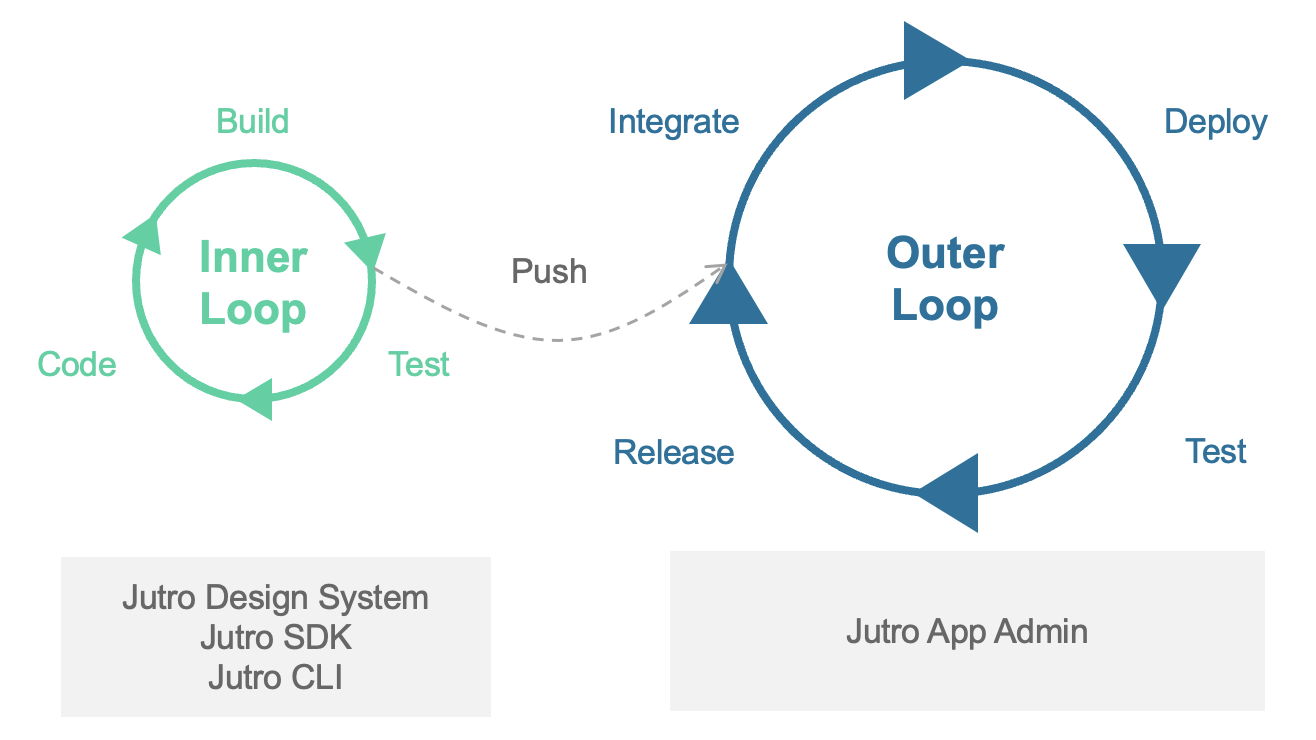
Although Guidewire customers have full control of the number of Star Systems and Planets necessary on Guidewire Cloud to meet their business needs, the proposed Jutro app development workflow suggests the following types of stages (or Star Systems):
- NPE-Development: Non-Production Environments (Development)
- NPE-PreProduction: Non-Production Environments (PreProduction)
- PE: Production Environment
Jutro Application Development Workflow
Jutro introduces an application development workflow for Jutro apps that involves the following automated and manual steps:
- Code: Guidewire uses Git as the single source of truth for Jutro app code and version management. During the development phase (or inner loop), Jutro introduces the idea of branch per environment allowing you to deploy your Jutro app branches in different target development environments. This caters to the following use cases:
- Deploy various Jutro app branches pointing to different InsuranceSuite instances.
- Quickly switch the target InsuranceSuite instance for a Jutro app by redeploying the application on a particular development environment.
-
Build and Test: The Jutro app build process is automatically triggered after you commit and push a change to any Jutro app branch, generating a new Jutro app bundle that is ready to be deployed. By design, and to preserve the simplicity of using Git as the single source of truth, the proposed deployment workflow always takes the latest Jutro app build.
build testsThe build process includes the execution of unit and integration tests for the Jutro app using your testing framework of choice for React-based applications, such as
jestandreact-testing-library. You can find more information in the build and deploy a Jutro app documentation -
Deploy and Test: With Jutro Web Apps, insurance frontend developers will have full manual control of how, when, and what Jutro apps they want to deploy on a development environment on Guidewire Cloud. In addition, the deployment process allows you to specify concrete integrations with InsuranceSuite instances for every Jutro app branch in the development stage. To achieve this, Jutro's management console allows you to perform the following activities:
- Launch a new deployment for the latest build of a Jutro app branch on a particular development environment.
- Redeploy the latest build of a Jutro app branch on the same or a different development environment.
- Undeploy a particular Jutro app branch deployment from a development environment
- Promote: Guidewire Jutro recommends merging your application changes to the
mainbranch once you have finished and tested your application changes. You would also want to have an active deployment for that branch on a particular development environment. Once this Jutro app version has been tested and accepted, you are ready to trigger the promotion process to the next stage.